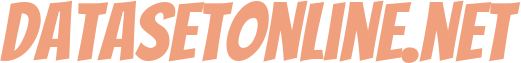Pdf files are great for transferring information because regardless of how they are deployed, the content in the files remains unchanged. This is why files in this format are often used in business cases to store important information or an official document. But changing a PDF file can be a tricky task, so there are special applications for this. In this article, we will tell you about the best free applications for editing Pdf files.
Smallpdf Review
Smallpdf is a pretty good Pdf file editor that offers all the necessary services for successful formatting and even more. Here you can add additional text or pictures to the file, put an electronic signature and add notes or comments.
But that’s not all, because, in addition to editing functions, Smallpdf offers tools for converting Pdf files into other formats (such as Word). But the main feature of this program is that it is a cloud server, which means you can open it from any device and anywhere.
PDF-XChange Editor Overview
I bet people who have started dealing with pdf files don’t understand how to write on a pdf and get confused about it. We hasten to answer this question by the existence of applications for editing a pdf file, such as PDF-XChange. This free program has a bit of a complicated interface, but at the same time provides many handy features.
The main reason why this particular editor has become so popular is that it has a built-in Optical Character Recognition (OCR) feature, which will help you display and edit text even if it has been taken from a photo.
This platform is great for merging and splitting individual PDF files, but the only drawback is the editor’s watermark, which will always be on the edited PDF document unless you subscribe to the Pro version.
PDFescape Overview
Edit your PDF files online or install the app, but be warned that the second option will be more useful because of the ability to scan paper documents. But here again, there is a catch, as the free version only offers you the online editor.
What you can do in the online version of the application:
- Do notes by hand
- Insert URLs
- Easily add, rotate, and comment on pages
The main disadvantage is the weight limit, you can upload files no larger than 10 MB.
Seida Review
This is another free online PDF editor, but on top of everything else, it’s great at keeping its users’ privacy. All files that get on the editor’s platform are permanently erased from its database after five hours.
Another plus is the intuitive interface that keeps all the features you need in a prominent place. When you’re done editing, don’t forget to save your changes and save the file to your cloud account or locally.
PDFSam Basic Overview
PDFSam Basic is a PDF editor that is not intended to edit file content but to separate files, merge pages, or change the orientation of pages.
The editor also does not contain any watermarks and its workflow is completely transparent, you can see that your documents are safe.
During the installation process, the program may ask you for permission to try the free version, but you can only take it if you want to use the paid package, if you are not interested, just uncheck this request.